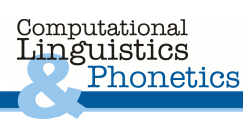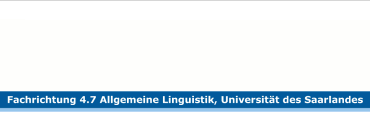Computational Psycholinguistics - Tutorials
Frequently Asked Questions
- COGENT error "ungrounded elemment added to grounded buffer"
-
This is COGENT's way of complaining that, while running a model, your rules added an unbounded variable to a buffer. In this case, one way to debug things is to note where the problem is in the error message, open that buffers Messages tab, and check for variables named like _G2378 (underscore, capital letter, followed by three or more digits). You will then want to check what rule was responsible and go back to the process to edit it.
- COGENT complains it can't find reverse/2 (Mac OS X).
-
On Macs, when you try to use reverse from the list processing operations menu, you get the following error messages repeatedly:
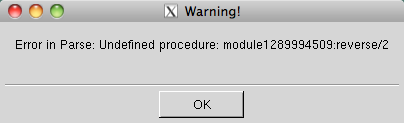
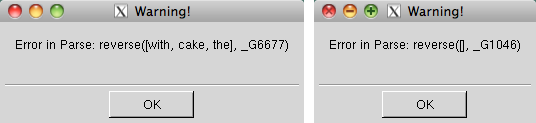
The explanation seems to be that the version of Prolog against which COGENT is compiled doesn't contain the built-in predicate reverse/2. You can fix the problem by importing the following file to your canvas in COGENT: reverse.cog. In the process whose rules use reverse, right-click on the canvas, choose "Canvas" → "Import" from the contextual menu, navigate to the place you saved the file on your hard drive, select it and choose "Append" at the bottom of the dialog window. Be careful that hitting "Enter" instead will replace all your rules with the content of "reverse.cog" since "Replace" is the default option. - Why are some options not available in the Preferences Menu?
-
You may need a registration key for COGENT. You can either get one from the developer, or use the department's. You can send me an-e-mail if you didn't write it down in the first tutorial (I can't put that information up here, of course).
- My model doesn't run on my Mac...?
-
You are probably missing the libdl library. Check the COGENT site, on the first page, under COGENT on MAC OS X (and here is a direct link).
- How do I create a COGENT archive?
-
Important: Always RE-INITIALIZE the COGENT models before you create an archive. Re-initializing clears all buffers and drastically reduces the size of large parsing models.
- Close the model you are working on.
- In the Research Programme Manager, select your project (e.g. CP_Tutorials), open the File menu and copy the project to "ModelName_YourLogin".
- In the new project, delete any ancestor models to reduce archive size. Keep only the models you worked on this week.
- Open each model in the project in turn and re-initialize it.
- Select View → Archives from the menu, and archive the model. It will be placed in your Cogent folder, in the subfolder Archives.