Best Practices for Reproducible Research
Session 3
Ingmar Steiner
2017-05-17
SCM Assignment Review
Subversion
Presentation/Demo (Iona)
Mercurial
Presentation/Demo (Eran, Katja)
Fossil
Presentation/Demo (Iliana)
Git
SCM of choice for the remainder of this course.
SCM Workflows in Depth
Clones
For distributed SCM, entire repositories can be cloned, i.e., duplicated.
Benefits
- synchronize across multiple devices
- collaborate
- backup
- agile development (nested repos, composite builds)
- …
Remotes
An SCM repository can have one or more remotes.
Commits can be fetched from, or pushed to, the remotes.
Some of the remotes can be clones or the origin from where the repo itself was cloned.
Repository network topologies
SCM repository hosting
- Cloud based
- Forking workflow (fork = cloud-side clone)
- Pull/merge requests
- Examples: GitHub, Bitbucket, GitLab, etc.
- Access control
- Public vs. private repositories
Back to the real-world example
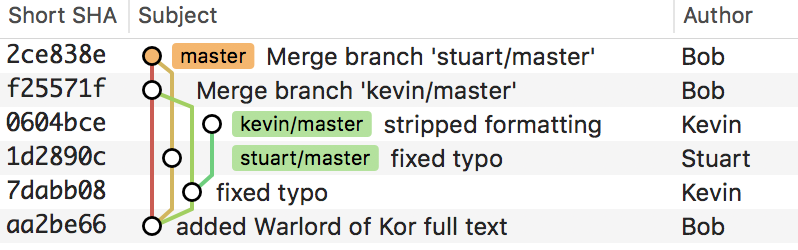
Cloud-based, hub-forking collaboration
- Bob sets up main upstream repo in the cloud
- Bob, Stuart, and Kevin each
- fork this repo
- clone their respective fork (their origin)
- add a remote pointing to upstream
- Local commits are pushed to the respective origin remote
- Pull requests to upstream are opened using the cloud web app
- Conflicts are resolved locally
Demo Time!
Kevin’s conundrum
Scenario 1
Merge from upstream, push, pull request
Scenario 2
Rebase, push, pull request
Scenario 3
Let Bob sort it out…
Further Reading
Next
Upcoming topics
- Build/release lifecycles
- Build tools
Have Linux ready!