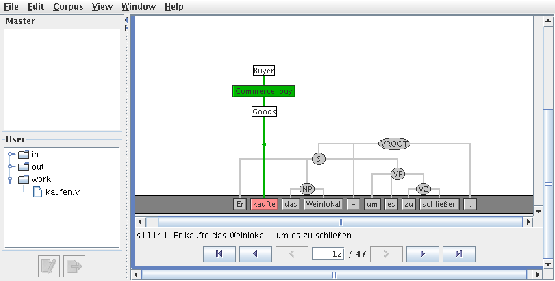 |
By right-clicking a word you get a menu Choose Invoke frame and select the frame you want to annotate. In our example, we chose the frame COMMERCE/SMALL>_BUY for the word kaufen (see Figure 2).
Next, you can annotate frame elements by dragging the chosen frame element to a word, constituent or a set of words of the sentence. In our example, we dragged BUYER onto the word Er and GOODS onto the NP das Weinlokal. (see Figure 3).
If you are finished with the annotation of this sentence, you can move to the next sentence by clicking on the (filled) right arrow and continue annotation.