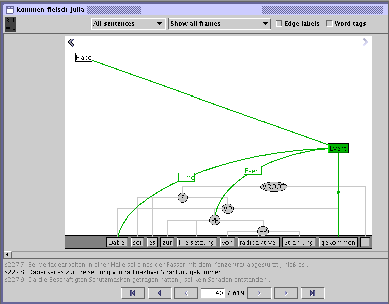 |
When loading a new subcorpus, the tool checks if the complete corpus from which the current subcorpus has been extracted is installed. If this is the case, context annotation is possible. This means that the User can use the 'angle bracket'-style buttons (directly left and right of the sentence index) to browse the sentences preceding and following the current sentence in the original corpus. These sentences can also be annotated. If context annotation is possible, dragging a frame element will make arrows appear in the upper left and right corners of the screen (see Figure 7).
Dragging the frame element onto on of these arrows will 'beam' it into the respective adjacent sentence (see Figure 8). One or more context sentences can be dislpayed before/after the textual representation of the current sentence in the lower part of the window. The number can be defined under Edit